How should I set up email addresses for myself and the practice?
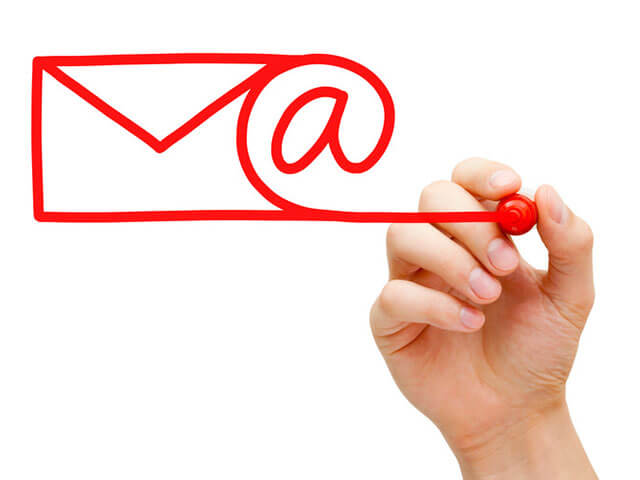
Setting up your practice email addresses can be a little confusing. Here is our best case scenario for email address configurations. Please note that the email set-up for each client tends to differ somewhat based on historical choices they have made and these are only guidelines.
This is the email address promoted to the public online and in print.…

Read more


